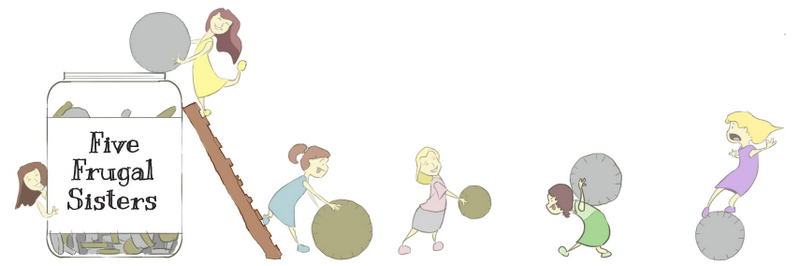I love Google Voice. For a couple of years now, I have used it to coordinate my business phone calls. I give out the Google Voice number, and it is set up to ring both my home phone number and my cell phone. If I'm at home, I know instantly that it's a business call (because both phones are ringing), and I can pick it up on the landline - which doesn't cost me any minutes. If I'm not at home, I don't miss the call!
I only just recently discovered that Google Voice also does text messages. This has been wonderful, since I have to send a lot of text reminders to my cub scout den. Now, I can type them in on a full-size keyboard! My cell phone is a pay-as-you-go, so this also saves me a lot of $. Sending texts through Google Voice is free, and the replies go to my cell phone (as text) and to my gmail account. I can even reply to text messages using my gmail account (I haven't found a way to initiate them from gmail, however)! The only drawback is that I can only send a text to 5 people at a time, but that's still better than my cell phone can do!
If you already have a Google account, signing up for Google Voice is quite easy. Just go to www.google.com/voice and select your account. You will be prompted to choose an phone number for your Google Voice, and then you just have to select your options. You can look at some of the many features here.
My husband also has a Google Voice account. One of his favorite features is the email transcription of voice messages - all his voice messages show up in the email inbox!